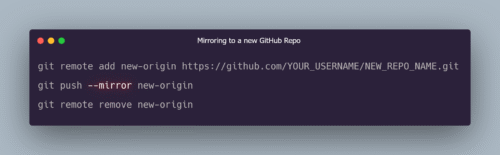These are some notes and commands I frequently use for SSH.
If you need to generate SSH keys use the following command and follow the prompts:
ssh-keygen -t ed25519 -C "your_email@example.com"If you want to view your public key:
cat ~/.ssh/id_ed25519.pubIf you want to copy your ssh public keys to the server you can run the following command:
ssh-copy-id -i ~/.ssh/id_ed25519.pub YOUR_USER_NAME@IP_ADDRESS_OF_THE_SERVERSometimes you need to add your SSH keys to your agent. To do this run the following commands:
eval "$(ssh-agent -s)"
ssh-add ~/.ssh/id_ed25519If you need to remove an entry of a remote server from your known_host file you can run the following:
ssh-keygen -R x.x.x.xreplacing x.x.x.x with the ip address of the remote server.